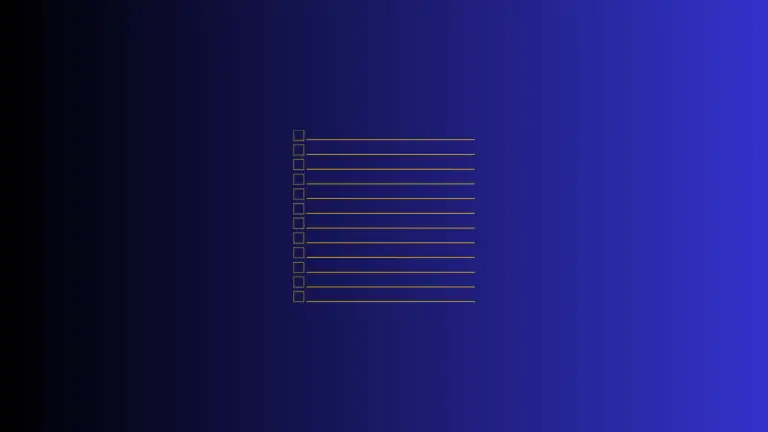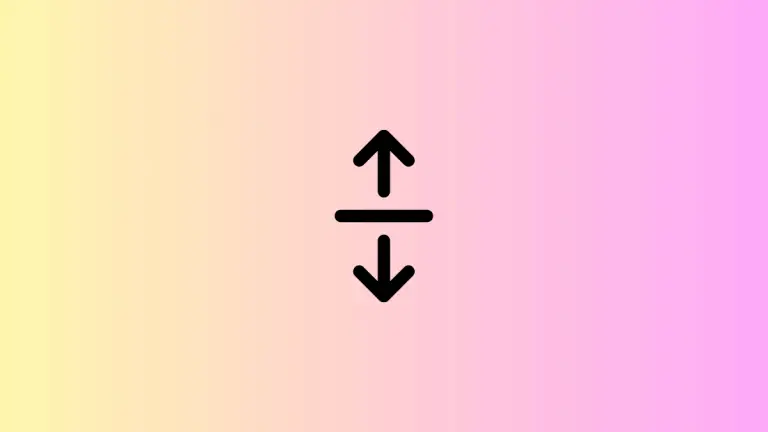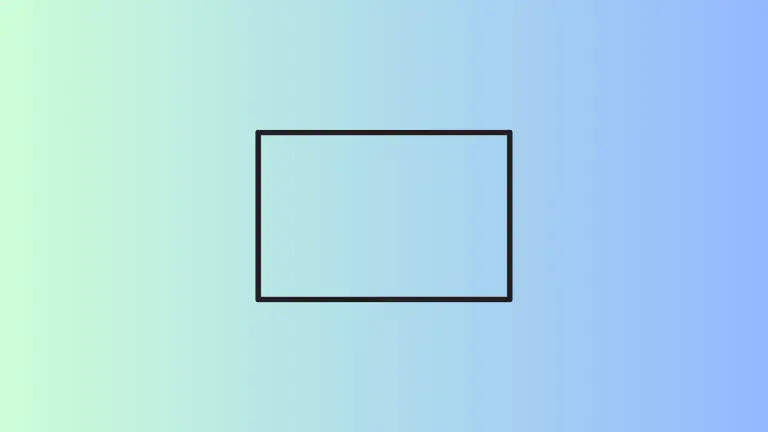How to Show List with Divider in Android Jetpack Compose.
Showing Lists using Jetpack Compose is relatively easy. Having a divider between the items of the list makes the UI neat and clean. Let’s learn how to show lists with a divider between items in Android Jetpack Compose. LazyColumn composable is used to show lists in a more efficient way. There is no built-in way…