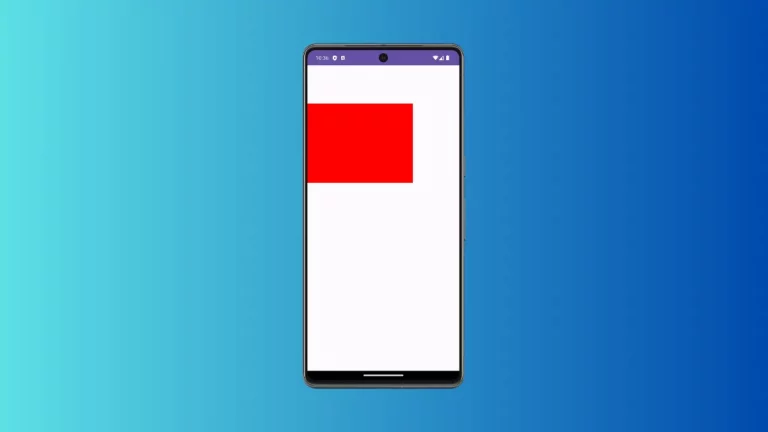How to Draw Triangle Shape in Jetpack Compose
Jetpack Compose, Android’s contemporary toolkit for UI development, offers a flexible approach to creating custom shapes, including triangles. Drawing a triangle can be particularly useful for various UI elements like icons, buttons, or decorative graphics. This blog post will guide you through the process of drawing a triangle shape in Jetpack Compose, using a practical…