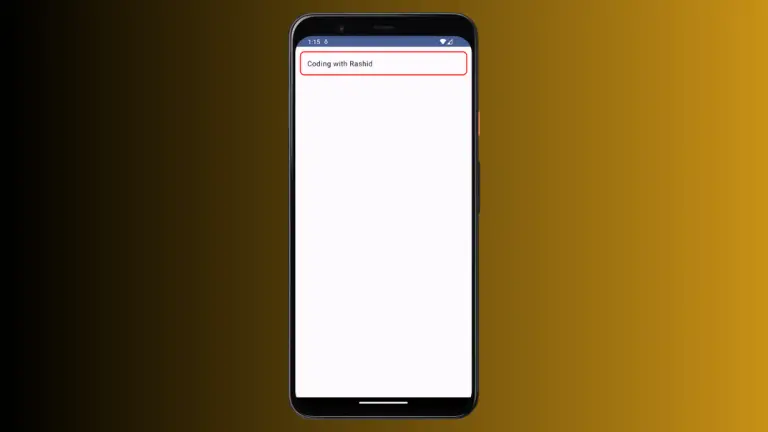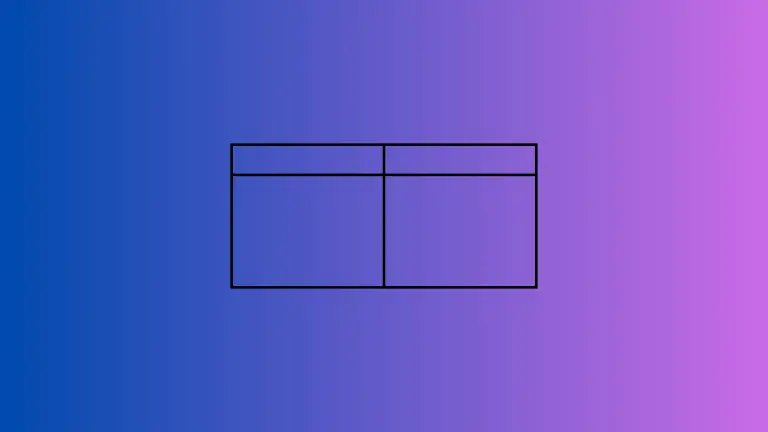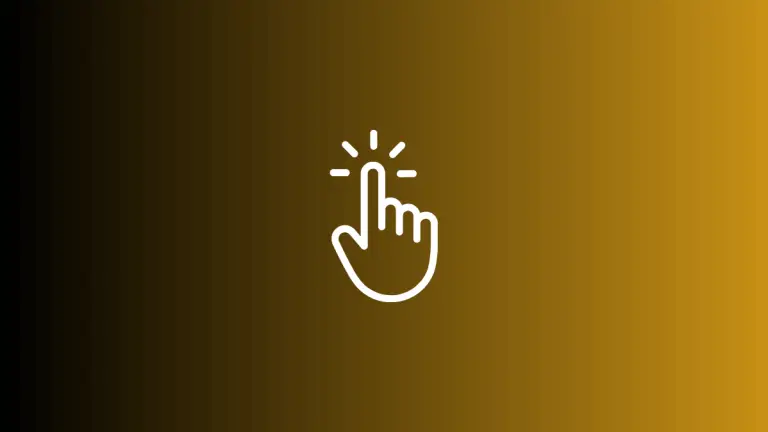How to Add Border to Row in Android Jetpack Compose
Jetpack Compose, the modern toolkit for building native Android UI, provides a flexible, powerful, and intuitive way to create app interfaces declaratively. This blog post will show you how to add a border to a Row in Jetpack Compose. Firstly, let’s understand what a Row is in Jetpack Compose. A Row places its children in…