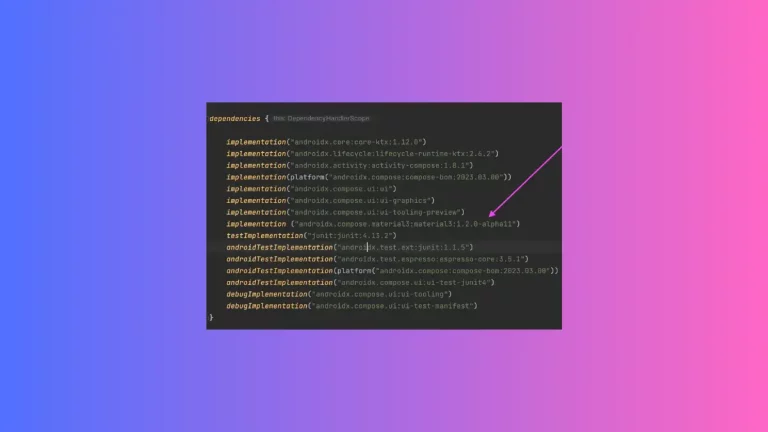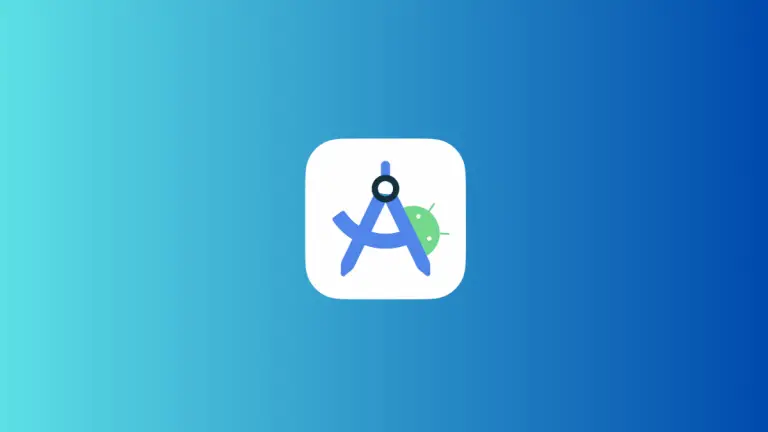How to Change Material3 Version of Your Android Project
Material Design has been a cornerstone in Android app development, offering a comprehensive guide for visual, motion, and interaction design across platforms and devices. Google’s introduction of Material3 brought in more flexibility, customization options, and new components. Updating or changing the Material3 version in your Android project can bring new features and improvements to your…