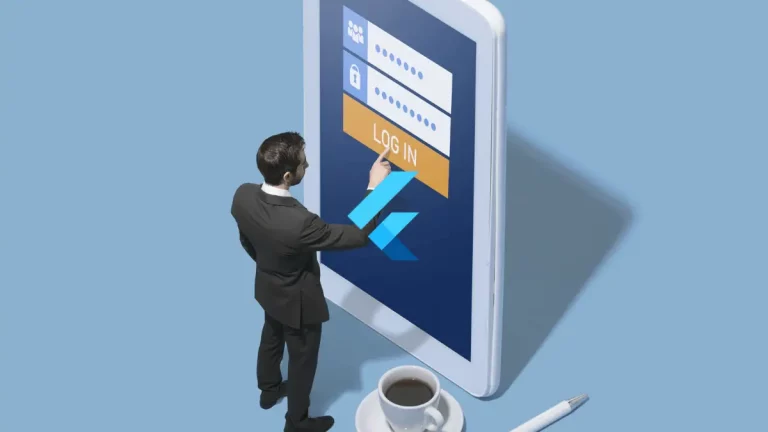How to Navigate from One Screen to Another in Flutter
Navigation is a very important aspect of mobile apps. Literally, we can’t create helpful mobile apps without navigation. In this blog post, let’s check how to navigate between screens in Flutter. We call full-screen views of a mobile app the screens, but in Flutter, they are called routes. The navigation in Flutter is done by…