Keystore file not found for signing config ‘debug’ React Native Error Fix
Yes, I am back with another react native error. When I cloned one of my react native projects and tried to run it on my Android emulator using react-native run-android . And I got the following error on the terminal:
What went wrong:
Execution failed for task ‘:app:validateSigningDebug’.
> Keystore file ‘YourProject/android/app/debug.keystore’ not found for signing config ‘debug’.
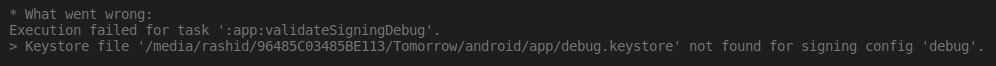
It’s because debug.keystore file is missing from YourProject/android/app folder. So, you need to generate debug.keystore again from the path YourProject/android/app using the command below.
keytool -genkey -v -keystore debug.keystore -storepass android -alias androiddebugkey -keypass android -keyalg RSA -keysize 2048 -validity 10000
That’s it! Now you can run your react native project in your Android device / emulator.