jre/bin/java Access Denied Android Studio Update Conflict Issue Fix in Ubuntu
Yesterday, I created a new react native project with the latest react native version 0.60 and tried to open it in my Android Studio but I got a response saying you can’t open the project with the current version of Android Studio. So, I decided to update my Android Studio to the latest version – 3.4.1 but I encountered a conflict issue while updating it.
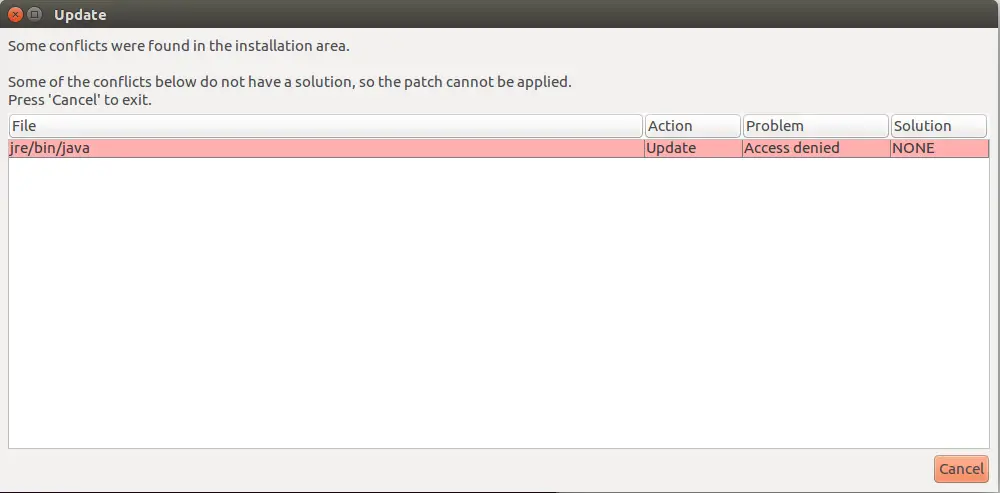
Yes, it’s a jre/bin/java Access Denied issue as seen in the screenshot. As usual, I went for a deep google search and found a solution here.
I opened Android Studio again and choose update and restart option. Once the download is completed, the android studio is closed automatically and an update window appeared on the screen. At that time I opened the terminal and entered the following command:
ps -A |grep java
That command showed all the running java related processes. Now I killed those processes using the following command:
kill -9 PID
Replace PID with the corresponding process id.
Still confused? refer the screenshot given below.
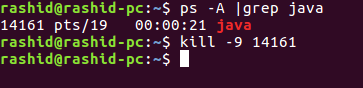
With that, Android studio update conflict in ubuntu has gone. After updating, I hadn’t any issue in opening my react native project in Android Studio.
does not work when i close process it shuts off all of android stuido