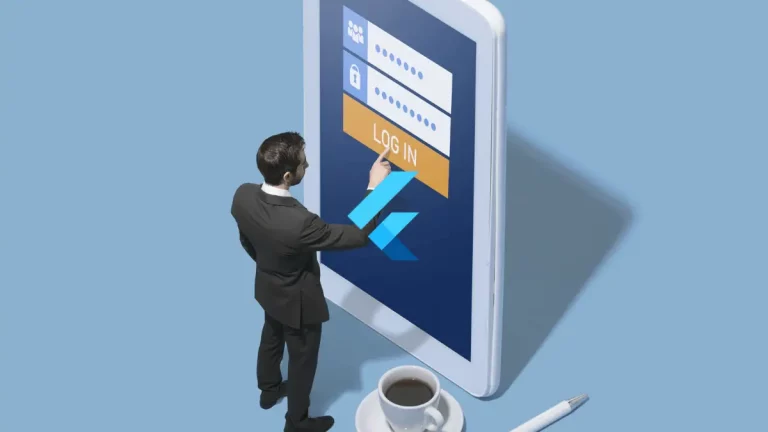How to Place a Button at Bottom of the Screen in Flutter
While designing the mobile user interface, sometimes we may need to align widgets at the bottom of the screen. In this blog post, let’s check how to place a button at the bottom of the screen in Flutter. We need to use Align class to align widgets at the bottom, Align class has a property…