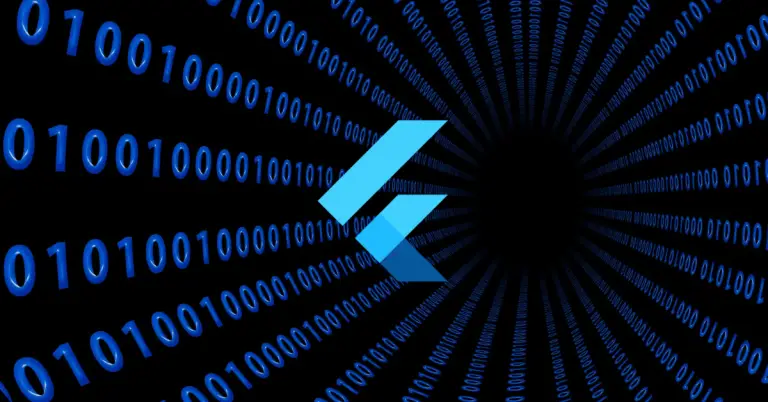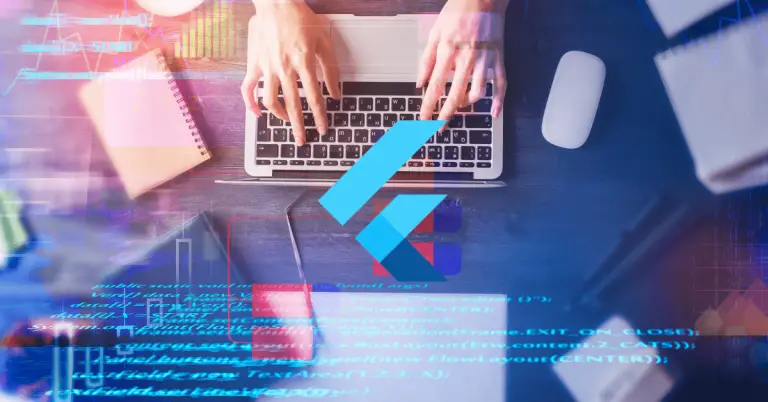How to Create Fade In and Fade Out Animations in Android Jetpack Compose
Animation is a powerful tool in the world of user interface design, adding visual interest and enhancing the overall user experience. It helps to make your app feel more dynamic and engaging. In this tutorial, let’s learn how to create a simple fade in and fade out animations in Jetpack Compose. The APIs provided by…