How to Run your React Native App on Specific iOS Simulator
Most of the time, you may want to test your react native app on different iOS simulators to ensure that your app works well with all iOS devices. When you run react-native run-ios command it opens up your default iOS simulator.
In this blog post, let’s check how to run your app on a specific iOS simulator using commands.
First of all, list all available simulators using the following command.
xcrun simctl list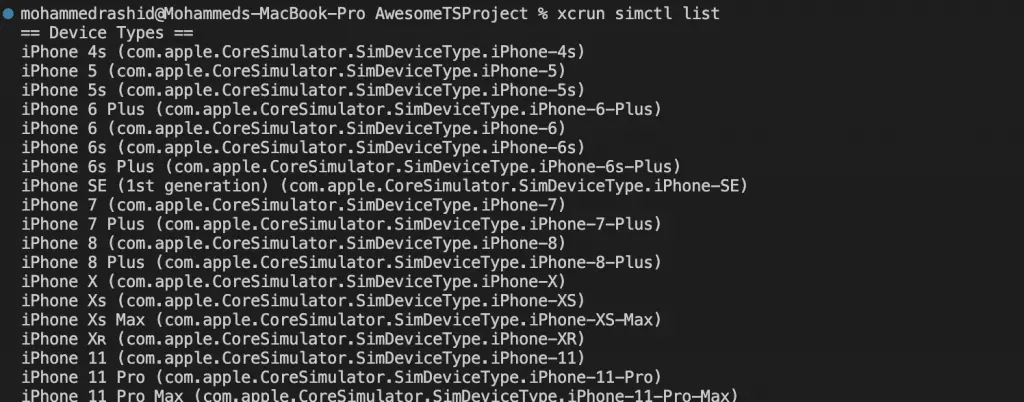
In order to run your app on a specific iOS simulator you need to specify it in the react native command as given below.
npx react-native run-ios --simulator="iPhone 14 Pro"This will open iPhone 14 pro simulator and run your react native project on it.
That’s how you run react native app on specific iOS simulator using command line.