How to Launch Android Emulator from Command Line
Opening Android Studio every time you want to launch an emulator is not an easy task in case of having a slow PC. Android Studio consumes RAM and opening Android Studio might make your PC slow.
I assume you have already created a virtual device with AVD using Android Studio. Then in order to launch the Android emulator, go to open the terminal and run the following command to see available virtual devices.
emulator -list-avds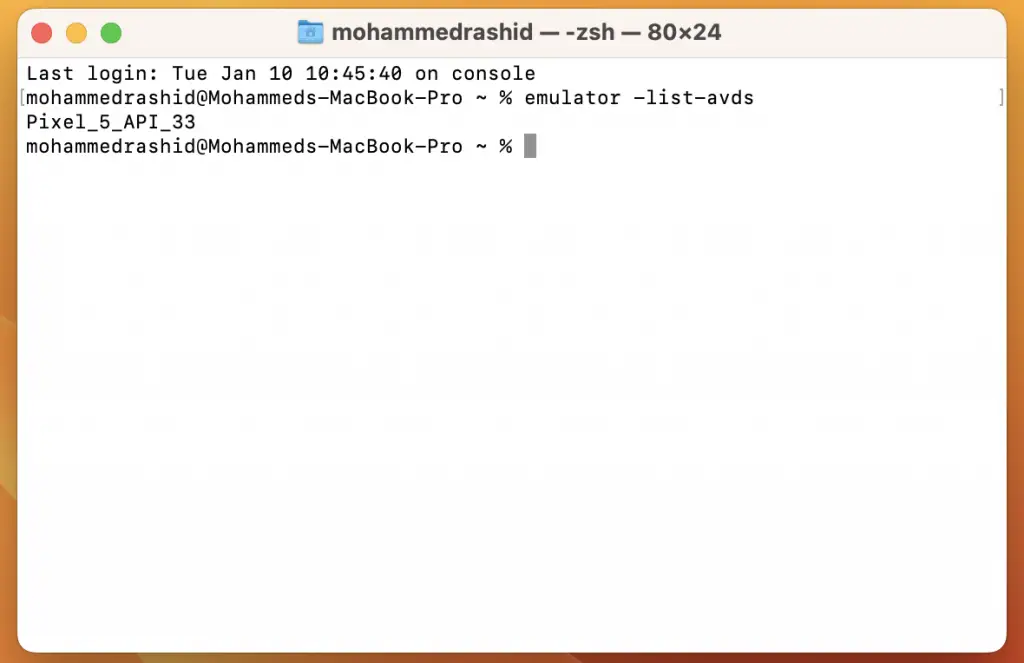
In the example given above, I have a virtual device named Pixel_5_API_33. Now run the following command to launch the Pixel 5 Android emulator.
emulator -avd Pixel_5_API_33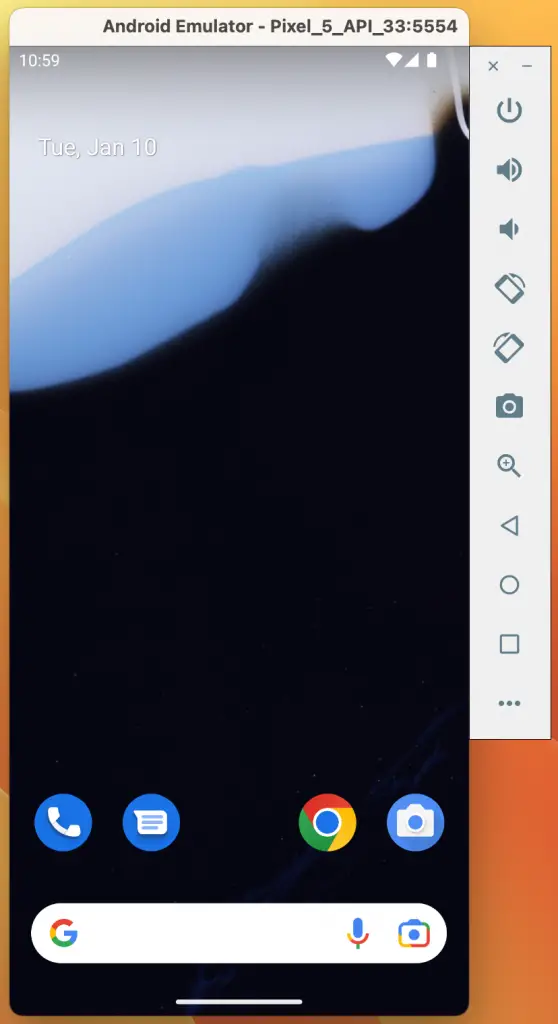
Remind that, the emulator will be closed when you close the terminal.
I hope this blog post helps you to run an emulator from the command line.
3 Comments