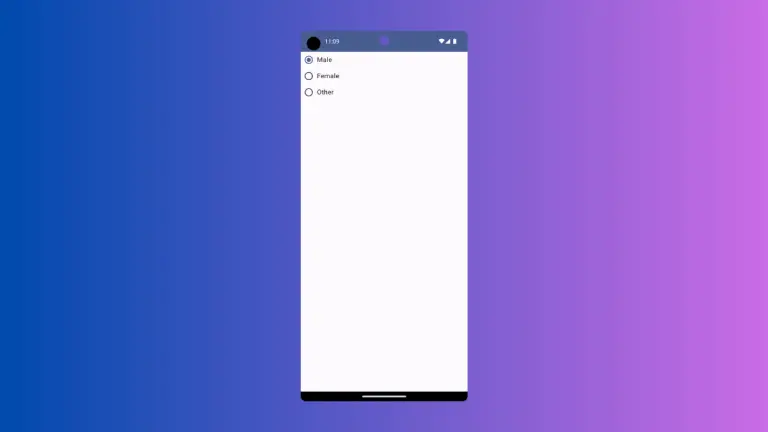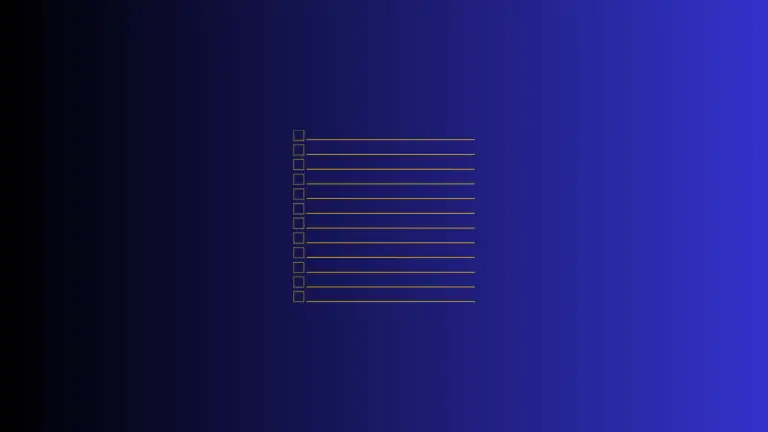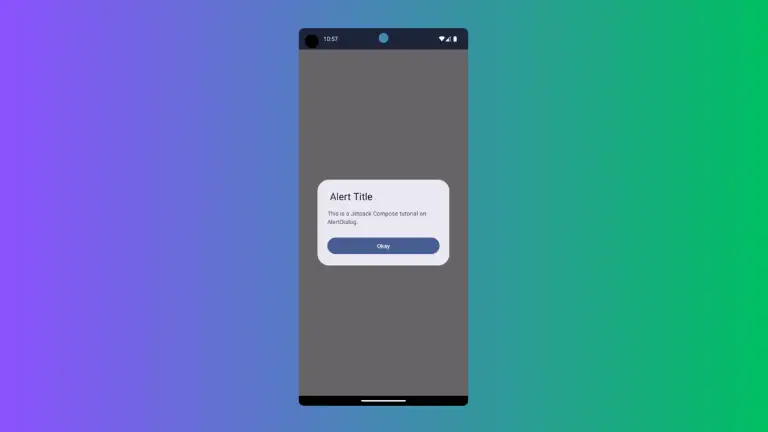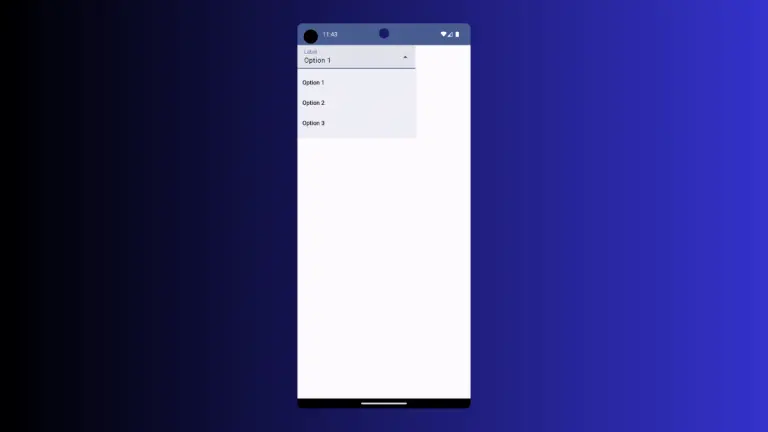How to Declare and Use Variables in Kotlin: A Beginner Guide
Kotlin has become the go-to language for Android app development. It’s simpler and more modern than Java. In this comprehensive tutorial, we’re going to dive deep into how to declare and use variables in Kotlin.
What Are Variables?
Variables in Kotlin act like containers. They hold data that you can use and manipulate throughout your program. Understanding variables is essential for any Kotlin developer.
Types of Variables in Kotlin
In Kotlin, you can declare variables using two keywords: val and var.
Immutable Variables: val
When you declare a variable with val, it becomes immutable. That means you can’t change its value once it’s set.
val count: Int = 2Mutable Variables: var
On the other hand, if you use var, the variable becomes mutable. You can change its value anytime.
var count: Int = 2Data Types and Type Inference
When declaring a variable, you can specify the data type, but it’s not mandatory. Kotlin has a smart feature called type inference, which automatically detects the data type based on the value assigned.
var count = 2 // Kotlin understands that this is an IntHow to Change Variable Values
If you’ve used var to declare a variable, changing its value is straightforward.
count = 3 // Now, the value of count is 3Additional Tips on Kotlin Variables
Explicitly Declaring Nullability
In Kotlin, variables are non-nullable by default. To make a variable nullable, you can add a ? next to the data type.
var name: String? = nullUse of Underscores for Large Numbers
When dealing with large numbers, Kotlin allows the use of underscores for better readability.
val oneMillion = 1_000_000String Interpolation
Kotlin supports string interpolation. You can include variables directly in strings.
val myName = "John"
println("My name is $myName")Understanding how to use variables is crucial in Kotlin. With the help of val and var, along with the concept of type inference, Kotlin makes it easy and efficient for developers. Whether you’re building Android apps or any other Kotlin-based project, mastering variables will be your first step towards success.
If you want to learn how to write functions in Kotlin then click here.